Introduction
Vault products ship offering 14 localization languages. The version 2020 introduced the concept of having an English default installation on each client and adding client language packs as required; a user flexible selects international English or a localized user interface.
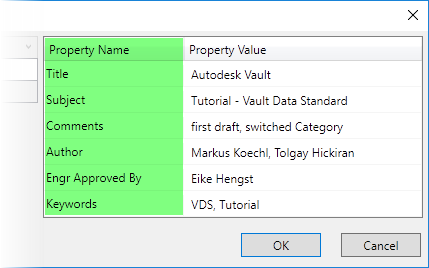
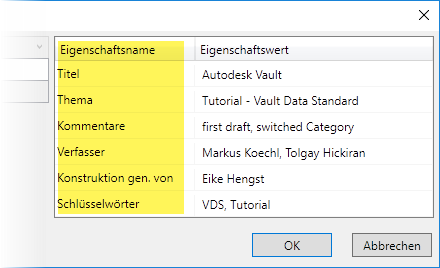
Vault Data Standard fully supports this concept by adopting the client's language. Any customization has access to the resources required to display labels, properties, tooltips, or any other text.
Learning Objectives
- Get familiar how Data Standard supports Client Language Switch capabilities
- Learn how to activate Client Language Switch for Data Standard
- Learn how to apply multi-language placeholders for labels, tooltips, and menu commands
- Learn how to apply property labels for CAD
- Get started to plan your company’s multi-language implementation
Exercises
- Exercise 1 – Activate VDS Multi-Language Support
- Exercise 2 – Enable language-specific sort-orders in Dynamic Property Grid
- Exercise 3 – Vault Client: Enable multi-language for User-Defined Properties
- Exercise 4 – CAD Clients: Label or localize custom property names
- Exercise 5 – Enable Multi-Language Support for Menu Commands
- Exercise 6 – Enable Labeling/Localization for Static Property Fields
See VDS Tutorial - Chapter 08.pdf for the full workflow documentation, including step-by-step instructions to complete all exercises.
Watch the YouTube Video Documentation - Vault Data Standard Tutorial - Chapter 08.