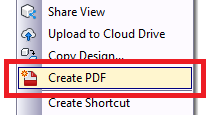Learn how to create a copy of PDF file using a 2D CAD file.
When using this command, PDF can be created without going through lifecycle state change for a 2D file.
Note: You must have appropriate access given by your administrator to access Create PDF command in the different access points.
As an Administrator, you must enable the Enable Manual PDF Creation checkbox in the PDF Options section of the Settings dialog in order to use the Create PDF capability.
-
Select the 2D CAD file for which you want to manually create PDF.
-
Right-click, and select Create PDF. Or, select the command from the Actions menu. IMPORTANT: Create PDF command is available only for the latest version of the file and not for any historical version/revision of the 2D CAD files.