Introduction
Data Standard allows numbering for any Vault object type. In Chapter 03, we introduced a numbering scheme for projects that should be consumed by this category only. The same for the custom object of type Task introduced in Chapter 06. If numbering schemes are directly bound to a category, the user might not get confused in selecting the appropriate scheme. In Chapter 10, we eventually broke the principle “numbering scheme name = category” because we introduced various categories for Engineering files. This chapter talks you through the required scripting skills to limit the selection according to any context.
After completing all exercises, the numbering of new files, new projects or tasks follows the rules filtering numbering schemes to the required context as shown in the images for Projects, Tasks, and Files in Vault Explorer.
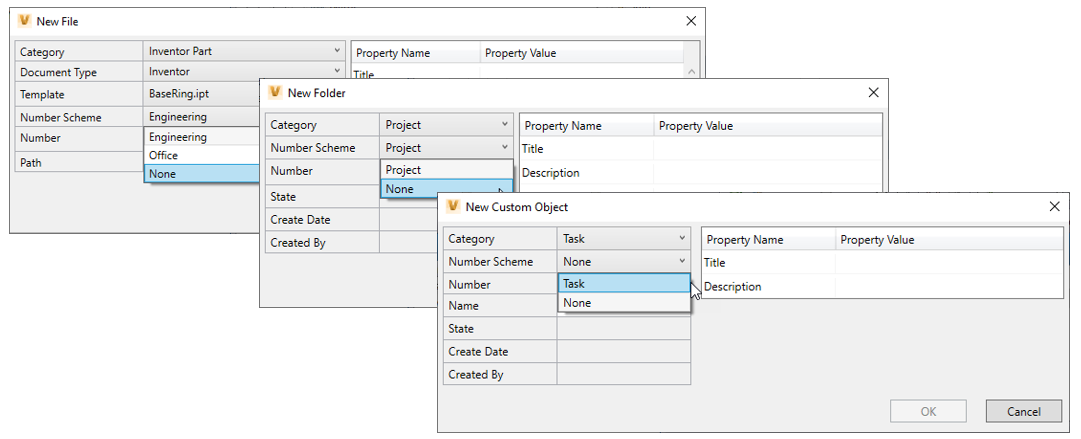
For CAD applications, all files independently of the category selection filter to the numbering scheme "Engineering".
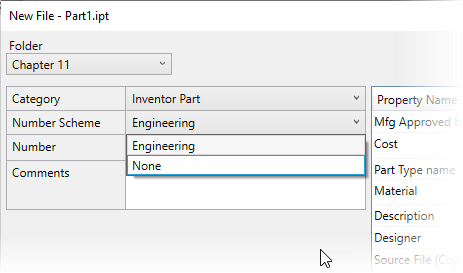
Learning Objectives
- Understand how VDS handles numbering schemes
- Learn how to allow users to enable or disable Vault numbering flexibly
- Learn how to filter numbering schemes for CAD applications and Vault Explorer
- Learn how to pre-select a numbering scheme
Exercises
- Exercise 1 – Investigate Data Standard Numbering for Vault Explorer
- Exercise 2 – Filter Numbering Schemes for Vault Explorer
- Exercise 3 – Filter Numbering Schemes for CAD
See VDS Tutorial - Chapter 11.pdf for the full workflow documentation, including step-by-step instructions to complete all exercises.
Watch the YouTube Video Documentation - Vault Data Standard Tutorial - Chapter 11.