Learn about the new capabilities and enhancements available for administration in this release.
Lifecycle state colors
Lifecycle Definition settings is enhanced to allow color customization for indicating a lifecycle state. You can now easily identify lifecycle states by color across all clients and user interfaces.

Design file restriction
As an administrator, you can define the list of design files not to be checked in when the "Enforce Restriction for Check In of Design Files" is turned on. You can add the file extensions to the user-defined list but can't remove the system default extensions.
With this restriction, the user can't add restricted files via Vault Client (drag-and-drop or "Add Files" feature). They can only add restricted files using the add-in client for corresponding CAD applications to retain and maintain file relationships.
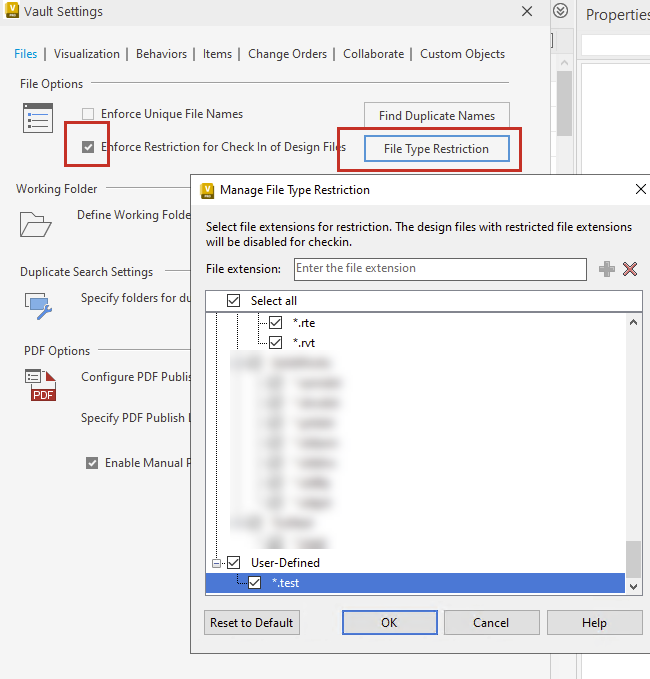
For more information, see Manage File Restrictions.