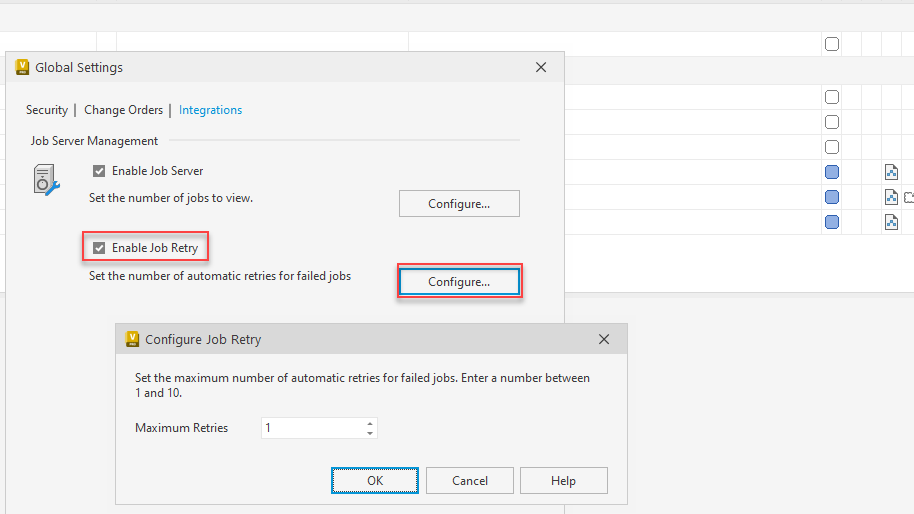Learn about the new enhancements available for Job Processor administration in this release.
As an administrator, you can now enable and set automatic retries for failed jobs. You can set the maximum retries between 1 and 10. By default, the maximum retry is set to 1. The system reverts to manual retry once the job fails the set automatic retries.
- Select "Enable Automatic Retry" to enable automatic retries for failed jobs. For more information, see Integration Global Settings.
- Configure to set the number of automatic retries for failed jobs. For more information, see Configure Job Retries.