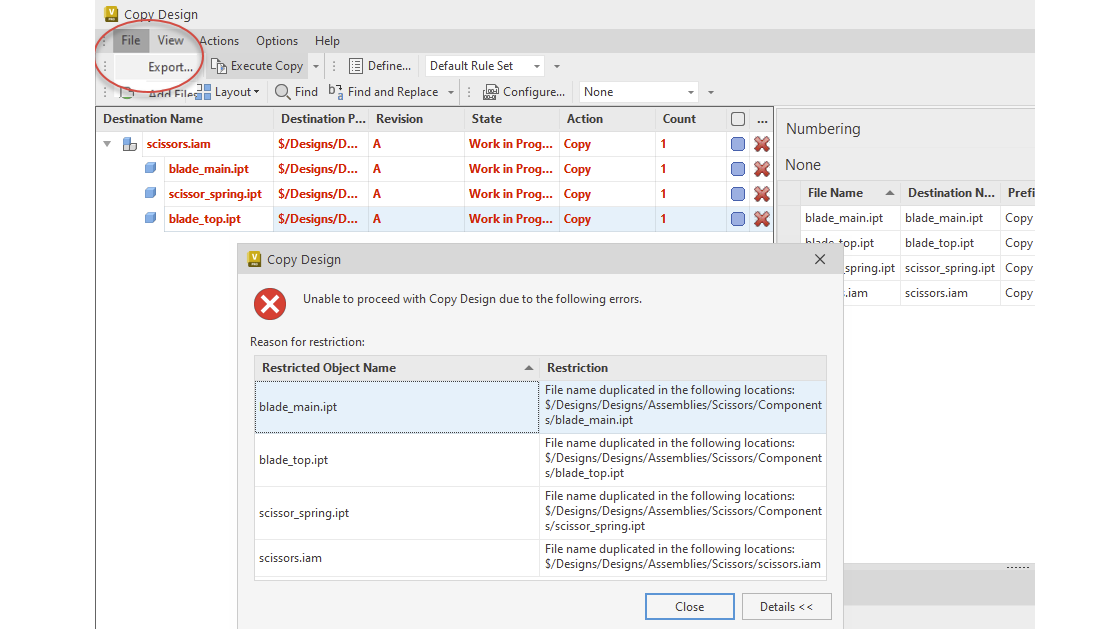Learn about the enhancements made to the Copy Design.
Copy Paste in Autonumbering Texts
With 2023.1 it is now possible to copy and paste a list of editable values in the Copy Design numbering panel. Currently, you can only edit one string at a time.
Use the copy and paste functionality to edit multiple row values in an Excel spreadsheet and then copy them to the Copy Design with one operation.
For more information, see Copy Design - Numbering Schemes Panel.
Export File List
During a copy operation, if there are any files with restrictions, a warning dialog displays a list of restricted files highlighted in red. You can export the restricted file list to an external file (xls, xlsx, txt, htm, html) for reference.
Use the Export functionality to export the restricted files highlighted during the copy operation.
For more information, see Copy Design - Walkthrough.