On this tab of the grating properties dialog box, you can select the grating class and the size according to the class selection.

| Grating class | Lists all norms and providers. |
| Grating size | Lists the grating sizes according to the class (provider) selection. |
| Grating length |
Gray Values: Display the calculated length of the variable grating bounding box. These values are calculated based on the smallest area rectangle that fits inside the modeled rectangle grating and is aligned to the grating load direction. The size of this grating is important as the grating is fabricated from a piece of grating with the load direction aligned to its length and is then cut to match the required modeled grating. Editable Values: This value changes the visible shape of the rectangular grating, along the length value, ignoring the load orientation. |
| Grating width |
Gray Values: Display the calculated width of the variable grating bounding box. These values are calculated based on the smallest area rectangle that fits inside the modeled rectangle grating and is aligned to the grating load direction. The size of this grating is important as the grating is fabricated from a piece of grating with the load direction aligned to its length and is then cut to match the required modeled grating. Editable Values: This value changes the visible shape of the rectangular grating, along the width value, ignoring the load orientation. 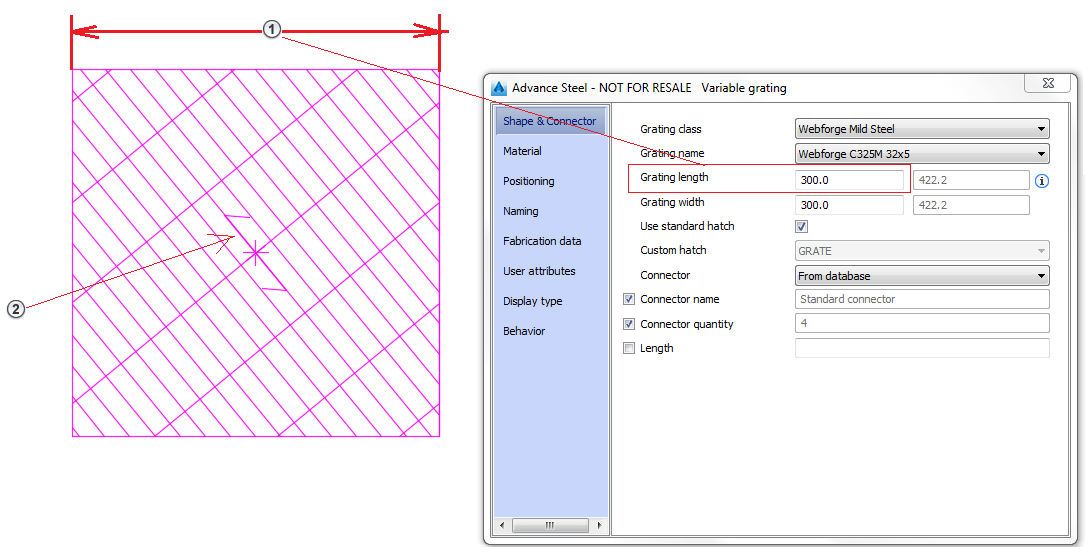
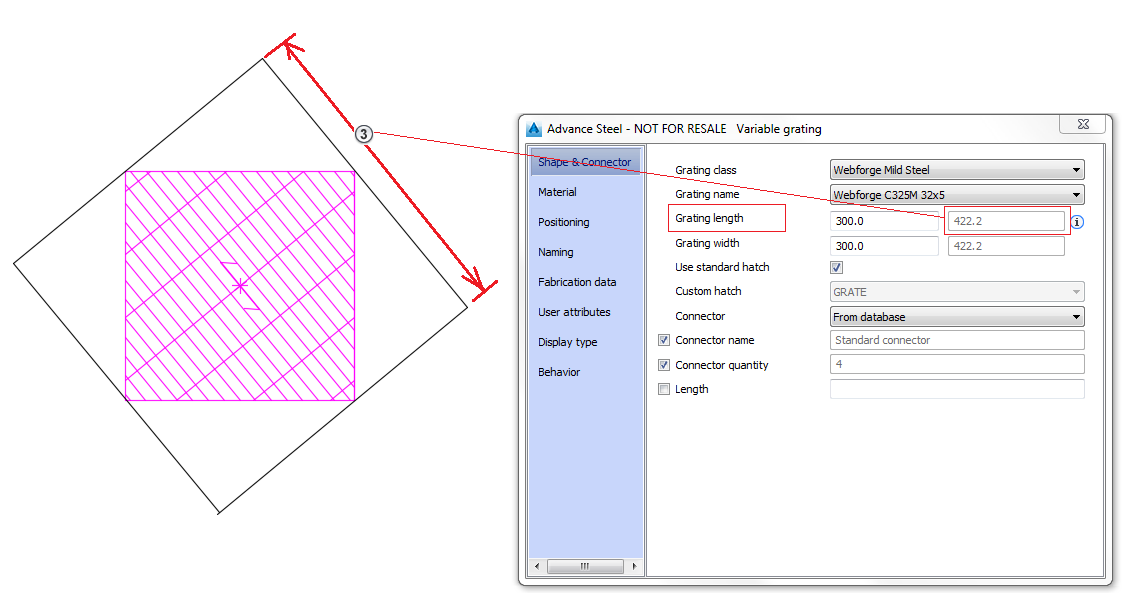
Note: In the Variable grating dialog, if you hover over the exclamation mark symbol on the right side of the greyed Grating Length field, a tool tip appears. The tool tip provides explanations about the existence of the two Length/Width fields.
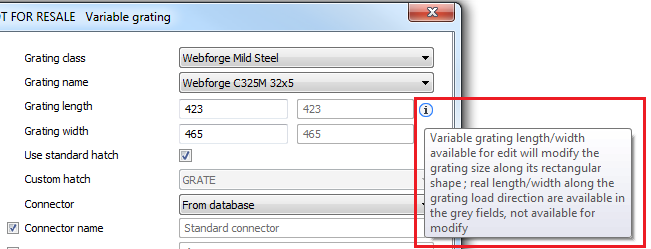 |
| Use standard hatch | If checked, a standard hatch is used otherwise you can select a custom hatch. |
| Custom hatch | Lists all available hatching. You can select the hatch to represent the top face of the grating element. |
| Connector |
The connectors are ordered separately, therefore they are not represented in the model, but may appear in the BOM.
|
| Connector name | For a defined connector type, sets the connector name. This name will appear in the BOM. |
| Connector quantity | For a defined connector type, defines the number of connectors. |
 - Grating length value that can be set. It ignores the grating load direction.
- Grating length value that can be set. It ignores the grating load direction.
 - Grating load direction non-perpendicular on the grating rectangular shape.
- Grating load direction non-perpendicular on the grating rectangular shape.
 - Length of the grating, rectangular in its alignment to the load direction, from which the expected grating gets cut.
- Length of the grating, rectangular in its alignment to the load direction, from which the expected grating gets cut.