Learn about the methods of controlling the User Coordinate System in 3D.
You can:
- Change the location of the UCS origin.
- Change the orientation of the XY plane or Z axis.
- Change the location of the XY plane.
Define the UCS location and orientation
The following methods are available:
- Specify a new origin (one point in the 3D space): the UCS has the same orientation.
- Align the UCS at an existing object: the UCS location and orientation is according to a selected object coordinate system.
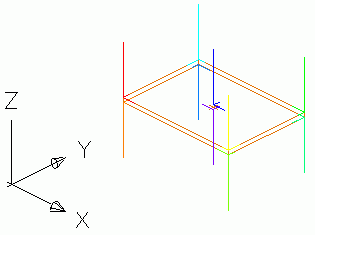
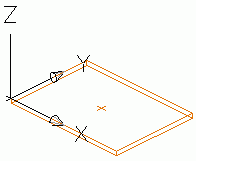
- Align the new UCS with the current viewing direction: Places the XY plane on the screen plane; the Z axis is pointing straight out of the screen; the X axis is pointing right.
- Rotate the current UCS 90° around the X, Y or Z axes: rotates the UCS without changing the location.