On this tab of the properties dialog box you can define the weight, the material and the insertion scale factor for special parts.
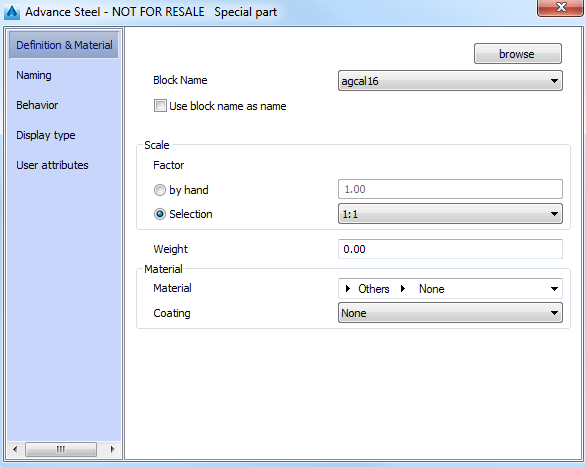
| Option | Description |
|---|---|
| Browse button | Displays a standard file selection dialog box where you can select the special part DWG file. |
| Block name | Selects the name of the special part DWG file. |
| Use block name as name check box | When checked, the block name appears on the Naming tab, in the Free remark field. |
| Scale | |
| Factor |
|
|
|
| Weight | |
| Material | Material: type and subtype selection lists. |
| Coating: type selection drop-down list. | |