A poly beam is a beam sequence (straight beams, curved beams or a combination of the two) created as a single object.
You create poly beams, using polylines. Any 2D or 3D polyline can be converted to a poly beam. You can transform one-line segments into beams and polylines made of one-arc segments into curved beams. You can also use the Beam, Polyline command to transform lines into straight beams and arcs into curved beams..
There are two ways to draw a poly beam:
- Directly in the model, by specifying the points (point by point). The beam is drawn in the X/Y plane of the coordinate system.
- By selecting a polyline. Any 2D or 3D polyline can be converted into a poly beam. In this case, the beam position is independent from the coordinate system, since the beam position is determined by the position of the polyline.
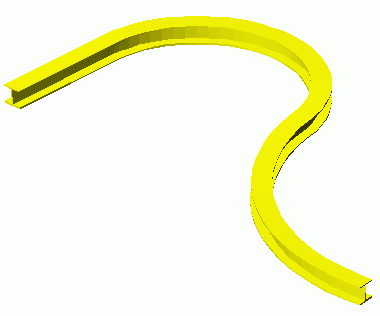
Access the command
On the Objects tab  Beams panel, click
Beams panel, click
 (Beam, polyline).
(Beam, polyline).
Command line: _astm4CommCrBeamPoly
To create a poly beam from a polyline
- Draw a polyline in a suitable user coordinate system.
- On the Objects tab
 Beams panel, click
Beams panel, click
 (Beam, polyline).
(Beam, polyline).
- On the command line, type P (polyline) and press <Enter>.
- Select the polyline(s) and press <Enter>.
- Delete or keep the polyline by choosing Y (Yes) or N (No).
- Press <Enter>.
- The poly beam is created.
To create a poly beam
- Select a suitable UCS.
- On the Objects tab
 Beams panel, click
Beams panel, click
 (Beam, polyline).
(Beam, polyline).
- Specify the points as you would usually draw a polyline.
- Press <Enter> to finish.
- The poly beam is created.