On this tab of the beam properties dialog box, you can move or rotate the beam relatively to the insertion axis.

Offset
By default, the profile insertion axis is placed in the gravity center. With these radio buttons you can quickly move the beam to another position (e.g. top edge flush). The insertion axis does not move, but the beam changes its position. This means that for a position flush with the top edge, the insertion axis will be in the upper side of the beam and the beam will move downwards.
Example:

For beams with a non-symmetrical section (L, Channels, etc.), you have a button that allows you to position the insertion axis in the gravity center.
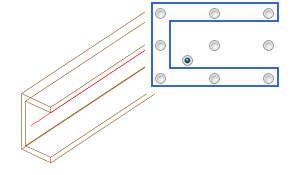
X, Y
Define the offset in the X and Y directions. The beam is moved relatively to the insertion axis by the defined distances. The insertion axis position does not change, only the beam is moved. The values apply to the beam's current position.
Angle
The radio buttons allow you to rotate the section around the insertion axis by predefined angles.
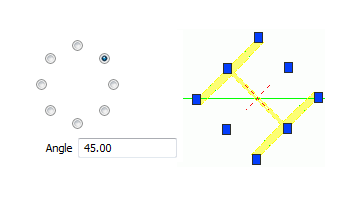
Mirror
Mirrors the section around the vertical main axis.