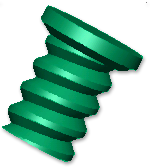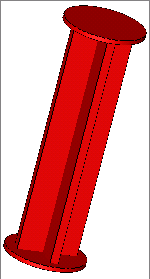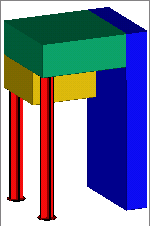概要
このデザインは、円柱系、寸法、点を定義するために他のデザイン内で mixin として使用されます。ただし、独自のジオメトリはありません。
標準
| Name |
[タイプ] |
説明 |
|---|
|
height
|
数値
|
bottomPoint から topPoint までの Z 軸に沿った円柱の高さです |
|
半径
|
数値
|
bottomPoint で計測した XY 平面の円柱の半径です |
[パラメータ]
| Name |
[タイプ] |
説明 |
|---|
| bottomPoint |
点
|
円柱の底面の中心点です。 |
| topPoint |
点
|
円柱の上面の中心点です。 |
|
diameter
|
数値
|
bottomPoint で計測した XY 平面の円柱の直径です。 |
|
axis
|
ベクトル
|
bottomPoint から topPoint までのベクトルです。定義された 2 つ点(topPoint または bottomPoint)のいずれかのみが指定されている場合に使用されます。 |
|
closed?
|
ブーリアン演算
|
true の場合、円柱の端が閉じるように指定されます。 |
| startAngle |
数値
|
部分的な円柱の開始角度を指定します。 |
| endAngle |
数値
|
部分的な円柱の終了角度を指定します。 |
グループ ルール
<diameter_only (diameter)> 直径を指定することで必要な半径が満たされます。
<_bottomPoint (bottomPoint)> bottomPoint を指定することで底面の中心に対して円柱が配置されます。高さと半径も必要です。
<_topPoint (topPoint)> topPoint を指定することで上面の中心に対して円柱が配置されます。高さと半径も必要です。
<bottomPoint_axis (bottomPoint axis)> bottomPoint と axis を指定することで底面の中心に対して円柱が配置され、円柱の軸がそれに応じて変更されます。高さと半径も必要です。
<topPoint_axis (topPoint axis)> topPoint と axis を指定することで上面の中心に対して円柱が配置され、円柱の軸がそれに応じて変更されます。高さと半径も必要です。
<topPoint_bottomPoint (topPoint bottomPoint)> topPoint と bottomPoint を指定することで上面と底面の中心の両方に対して円柱が配置されます。これらの 2 つの点は円柱の高さと軸も決定しますが、半径も必要です。
例 1
|
名前: |
cylinderMixin_Ex01
|
|
Design: |
Mixins cylinderMixin AcDrawingDocument
|
|
[名前]
|
[タイプ]
|
式
|
|
height
|
数値
|
30 |
|
半径
|
数値
|
5 |
|
子の名前: |
top
|
|
子のデザイン: |
:Cylinder
|
|
[名前]
|
[タイプ]
|
指定値
|
|
height
|
数値
|
0.5 |
|
半径
|
数値
|
Me.radius
|
| topPoint |
点
|
Me.topPoint
|
|
color
|
文字列
|
"red"
|
|
子の名前: |
bottom
|
|
子のデザイン: |
:Cylinder
|
|
[名前]
|
[タイプ]
|
指定値
|
|
height
|
数値
|
0.5 |
|
半径
|
数値
|
Me.radius
|
| bottomPoint |
点
|
Me.bottomPoint |
|
color
|
文字列
|
"red"
|
|
子の名前: |
stiffener1
|
|
子のデザイン: |
:Block
|
|
[名前]
|
[タイプ]
|
指定値
|
|
height
|
数値
|
Me.height - bottom.height - top.height
|
|
長さ
|
数値
|
1.5 * Me.radius
|
|
幅
|
すべて
|
1 |
| fBottom |
点
|
bottom.topPoint
|
|
color
|
文字列
|
"red"
|
|
子の名前: |
stiffener2
|
|
子のデザイン: |
:Block
|
|
[名前]
|
[タイプ]
|
指定値
|
|
height
|
数値
|
Me.height - bottom.height - top.height
|
|
長さ
|
数値
|
1 |
|
幅
|
すべて
|
1.5 * Me.radius
|
| fBottom |
点
|
bottom.topPoint
|
|
color
|
文字列
|
"red"
|
例 2
|
名前: |
cylinderMixin_Ex02
|
|
Design: |
Mixins AcDrawingDocument
|
|
子の名前: |
side
|
|
子のデザイン: |
:block
|
|
[名前]
|
[タイプ]
|
指定値
|
|
height
|
数値
|
400 |
|
長さ
|
数値
|
200 |
|
幅
|
数値
|
50 |
|
color
|
文字列
|
"blue"
|
|
子の名前: |
top
|
|
子のデザイン: |
:block
|
|
[名前]
|
[タイプ]
|
指定値
|
|
height
|
数値
|
75 |
|
長さ
|
数値
|
200 |
|
幅
|
数値
|
200 |
|
color
|
文字列
|
"jungle green"
|
| eTopRight |
点
|
side.eTopLeft
|
|
子の名前: |
unit
|
|
子のデザイン: |
:block
|
|
[名前]
|
[タイプ]
|
指定値
|
|
height
|
数値
|
75 |
|
長さ
|
数値
|
150 |
|
幅
|
数値
|
150 |
|
color
|
文字列
|
"dandelion"
|
| v011 |
点
|
top.v010
|
|
子の名前: |
shortColumn
|
|
子のデザイン: |
:CylinderMixin_Ex01
|
|
[名前]
|
[タイプ]
|
指定値
|
|
半径
|
数値
|
20 |
|
height
|
数値
|
250 |
| topPoint |
点
|
Unit.v010 + vector(20,-20,0)
|
| bottomPoint |
点
|
child.topPoint + Vector(0, 0, 0 - child.height)
|
|
子の名前: |
tallColumn
|
|
子のデザイン: |
:CylinderMixin_Ex01
|
|
[名前]
|
[タイプ]
|
指定値
|
|
半径
|
数値
|
20 |
|
height
|
数値
|
325 |
| topPoint |
点
|
Me.unit.v000 + vector(20,20,0)
|
| bottomPoint |
点
|
child.topPoint + Vector(0, 0, 0 - child.height)
|