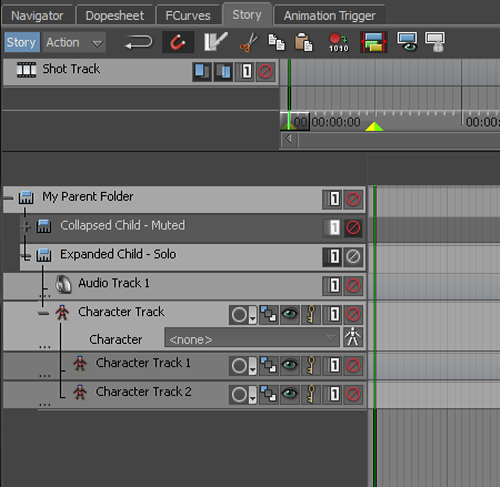Managing Animation using a Story
A story is a series of events. You can combine and manipulate objects such as, characters, lights, cameras, audio, and animation along a timeline to create a story. The following sections explain the story feature. To follow the instructions, download the files and scripts from http://area.autodesk.com/downloads/scripts/motionbuilder-animation-scripts.
Manipulating the Story Folders, Tracks, and Clips
Media is contained in clips that you can access through FBStoryClip. Clips are contained in story tracks that you can access through FBStoryTrack. Story tracks are contained in a story that you can access through FBStory.
Run the manipulate_story_folders_and_tracks.py script to see how the story tracks are organized into folders (FBStoryFolder) and how you can manipulate the FBStoryFolder. For example, you can make the FBStoryFolder appear collapsed or expanded, mute all the tracks in the FBStoryFolder, and so on.