Opening the Wind Load on Towers dialog and clicking the Specific tab displays the following dialog.
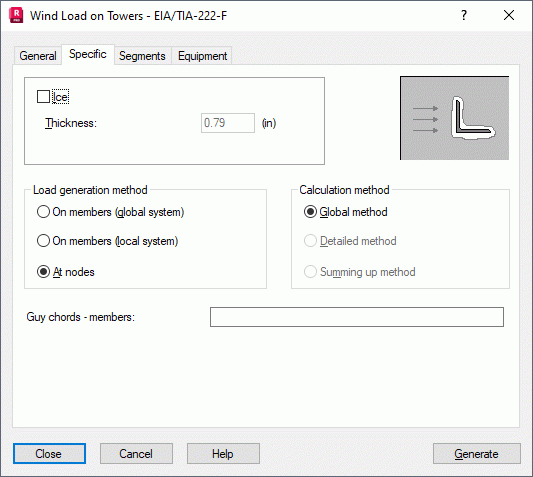
There are several group of options provided in the dialog:
- The Ice option lets you specify the thickness for icing covering the structure elements. Note: This is the layer thickness. In calculations, an element dimension transversal to wind is increased by twice the value of the specified icing thickness.
- The Load generation method option lets you select elements on which Robot generate loads: on bars in the local or global coordinate system or on nodes.
- The Calculation method option - Global, detailed, and by summing up. Currently, only the global method is available.
- The Guy chords - bars option lets you enter a list of bars making up the guy chords to which the loads calculated for guy chords, are applied.