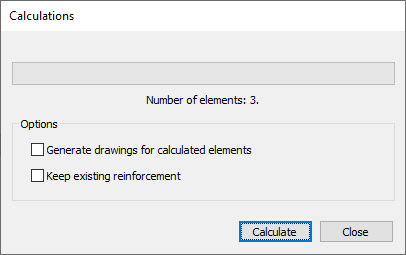Define the calculation options for the RC element design.
To access and use the Calculations dialog for the selected elements:
- Click the Analysis tab and select Calculations... from the drop-down list.
- In the Calculations dialog, check the boxes under Options as you need.
- Click the Calculate button to run your calculations according to the selected options.