The dialog box shown below is used to define coordinates of characteristic points; member calculations/verification will be performed for them. The option is available after pressing the Options button in the Configuration dialog box.
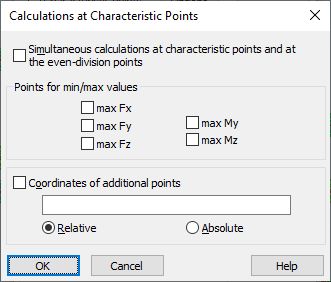
In the above dialog box the user may determine characteristic points for which member calculations will be performed :
- points at which the internal forces (longitudinal force Fx, transversal forces Fy and Fz as well as bending moments My and Mz) reach their maximal values
- points with user-defined coordinates (the coordinates may be defined as relative or absolute values).
If the option Simultaneous calculations at characteristic points and in the even-division points is switched on, then structure member calculations will be performed for both the defined characteristic points (determined in this dialog box) and for the number of calculation points determined in the Configuration dialog box (the Number of points option).