Using this option, you can define additional code parameters for the steel member type. Access the option clicking the More button in the Member Type Parameters (IS 800:2007)dialog. The following dialog displays:
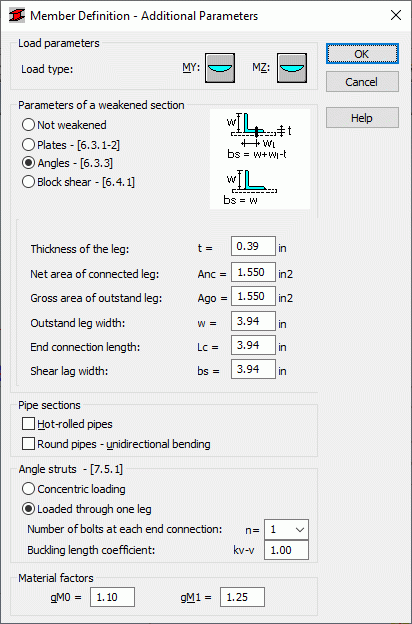
Use the dialog to specify the following additional member parameters:
- Load type (for MY and MZ).
- Parameters of a weakened section:
- Not weakened - all options in the Parameters of a weakened section field are not available for editing.
- Plates
- Angles
- Block shear
Robot automatically performs calculations of the Anet area based on the values of adopted parameters; the result of calculations (the An area) displays in the field that is not available for editing.
If you want to define a value of the Anet area, select the User An option; all options in the Parameters of a weakened section field are not available then, and in the An field you can specify the area; for calculations Robot uses a value that you entered to this field.
- Conditions for pipe sections
If you selected the Pipes - unidirectional bending option, Robot calculates, for this type of section, a bending moment that is a sum of moments acting along the axes Y and Z; this resultant moment is the basis for member design.
- Angle struts
Angles can be loaded concentrically or through one leg; in the latter case, you can define a value of the buckling length coefficient kv-v; a value of the member slenderness parameter λe = f(kv-v) is interpolated between λe values that correspond to the solution for fixed supports on both ends and for pinned supports on both ends (the value kv-v should be in the interval from 0.65 for fixed supports on both ends to 1.0 for pinned supports on both ends).
- Material factors g M0 and g M1 .