Opening the Snow/Wind Load dialog and clicking the Wind tab displays the following dialog.

The dialog is divided into several fields with certain groups of options. The top of the dialog has the Region field, describing the selected wind region. A wind region is one of the factors that determine basic wind pressure over consecutive structure elements.
For the snow/wind code, Eurocode1 (French version) as well as Eurocode1 (Polish version), you can select both a wind and snow regions. Selected regions are the basis for calculating a reference value of the wind velocity Vref,0. For the general snow/wind code Eurocode1, you cannot select a wind region on the snow/wind parameter tabs, because a country is not specified. The user can specify a reference value of wind velocity Vref,0 directly. Regarding Eurocode1 (British version), although you cannot select snow/wind zones, you can provide specify a Vref,0 value.
The dialog has the following parameters you can specify:
- CDIR - Coefficient of wind direction
- CTEM - Coefficient for temporary structures
- CALT - Coefficient of the altitude above sea level
- K1 - Shape parameter.
The exact meaning of the individual parameters are described in Eurocode1.
For the snow/wind code, Eurocode1 (Polish version), the wind direction coefficient depends on the geographical direction from which the wind blows. The geographical location of a structure is specified on the General parameters tab. In addition for the Polish version of Eurocode1, the tab also has the Global CDIR option. When selected, the value of the CDIR parameter applies to all wind directions. When it is cleared, the CDIR field shows a value of the coefficient for the wind blowing from the geographical direction, North, on the parameters tab. You cannot change this value.
In the Wind velocity field, you can change the reference value of wind velocity Vref,0 from a wind region (for the French and Polish versions of Eurocode1). In addtion, the qref value can be modified here. A characteristic value of the average wind velocity pressure qref is subsequently used in generating snow and wind loads. The following are the relationships between these quantities:
- Changing the value in the Vref,0 field causes Vref,0(p) to be recalculated according to the formula
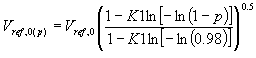 . This value is displayed in the qref,0 field. Next, the following calculations are performed: Vref = CDIR * CTEM * CALT * Vref,0(p) and
. This value is displayed in the qref,0 field. Next, the following calculations are performed: Vref = CDIR * CTEM * CALT * Vref,0(p) and  . A calculated qref value is displayed in the dialog. The value entered for qref is used in generating wind loads.
. A calculated qref value is displayed in the dialog. The value entered for qref is used in generating wind loads. - Changing the value in the qref field does not cause values in other fields to be recalculated. The value entered for qref is used in generating wind loads.
In the Topography coefficient field a value of the Ct(z) coefficient is shown.
In the Terrain type field, you can specify the type of terrain where the structure is located. After a terrain type is selected, the values for parameters Kt, z0, Zmin, and e are changed automatically. The values of these parameters can also be specified manually.
At the bottom of the dialog, you can specify a value for the Cd coefficient:
- Automatic - Select from the list of available structure types.
- Manual - Specify a value of the Cd coefficient.
Wind pressure depends (through the exposure coefficient) on the building height. Depending on the building slenderness (h/b), the pressure is assumed as a constant or constant at intervals along the building height. The reference height determines the height for which the exposure coefficient is calculated. In Robot, the reference height is assumed automatically on the basis of the guidelines in point 10.2.2 ENV 1991-2-3. For vertical walls of buildings, whose height h is greater than width b, successive zones with height b are determined and the reference height is used as the maximum coordinate in the zone. For roofs the reference height equals the height of the ridge.
Clicking Coefficient opens the dialog for defining the coefficients for a wind load.