After clicking ![]() on the Non-linear Hinges dialog, the following dialog opens.
on the Non-linear Hinges dialog, the following dialog opens.
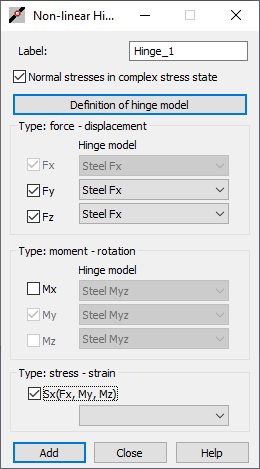
The top of the dialog has a Label field for assigning a label (name) to a defined non-linear hinge type. Normal stresses in complex stress state lets you check the state of normal stresses in a bar section and the interactions between individual forces and moments (degrees of freedom).
Clicking Definition of Hinge Model opens the dialog for defining a pushover curve and its parameters. The curves defined in the Definition of non-linear hinge model dialog are visible on the selection lists.
In the dialog, 3 non-linear hinge types are available: force-displacement, moment-rotation, and stress-strain. The stress-strain type is available after the Normal stresses in complex stress state option is selected. By default, all hinge types are cleared. For example, if the FY option is selected, the non-linear hinge models for that hinge type are available. Depending on the type of structure only some hinge types are available, similar to bar releases. The description in the Type: stress-strain field changes depending on the type of structure and the available degrees of freedom.
- 2D frame - Sx(FX, MY)
- 2D truss - Sx(FX)
- Grillage and Plate - Sx(MY)
- 3D truss- Sx(FX)
- 3D frame- Sx(FX, MY, MZ)
- Shell - Sx(FX, MY, MZ)
- Solid - Sx(FX, MY, MZ)
- Plane stress structure, Plane deformation structure, Axisymmetric structure - Sx(FX).
Clicking Add adds a new non-linear hinge type to the list of available hinges in the Non-linear Hinges dialog. Clicking Close closes the dialog without changing or defining a non-linear hinge type.
|
Structure Type |
Available Degrees of Freedom |
|---|---|
|
2D Frame |
FX, FZ, MY |
|
Grillage |
FZ, MX, MY |
|
Plate |
FZ, MX, MY |
|
3D Frame |
all |
|
Shell |
all |
|
Solid |
all |
RY+ - tension of top fibers (local Z+ axis)
RY- - tension of bottom fibers (local Z- axis)
RZ+ - tension on the local Y- axis
RZ- - tension on the local Y+ axis
Normal forces:
UX+ - tension
UX- - compression
Shear forces (shear directions according to the Sign convention for bar elements:
UZ+ - FZ- shear direction
UZ- - FZ+ shear direction
UY+ - FY- shear direction
UY- - FY+ shear direction.