Use this option to define the appropriate lateral buckling code parameters depending on the static model of the member. Access the option by clicking the appropriate icon in the Buckling Length Parameters field in the Member Definition - Parameters dialog.
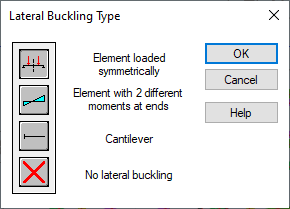
According to the code requirements, one of the models considered in the code must be accepted. The models are displayed as icons and represent the appropriate support positions from the code. Click the last icon to exclude the lateral buckling effects in the calculations.