Select either Geometry > Phases > Phase selection or Geometry > Phases > Collecting phases to activate Phase structures.
Structure calculations are performed separately for each phase. Results are obtained for each structure design phase, for each one is treated as a separate structure. Phase structure analysis is made phase by phase and their calculation results presentation is user defined.
The results of phase structure calculations may be viewed for each phase separately or collectively (combined into one phase) to compare results and create an envelope of the results for the entire structure.
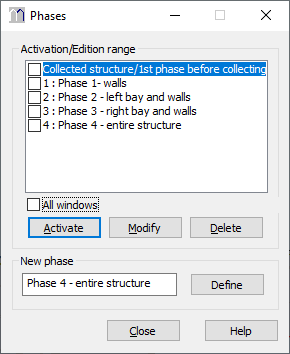
The following options are available in the Phase structure dialog.
- Activation/Edition range - The field where the names of defined structure phases will be displayed. Beside each of the defined phases are the number and a toggle for bar/element transfer to other phases. The defined bars/elements in the currently selected phase will also be included in the phase for which the transfer has been switched on. If off, the bars/elements defined for the currently selected phase will not be included in the given phase.
- All windows - Activation of a phase of the structure will refer to all the viewers open in the program. If off, the phase activation will refer to the active viewer.
- Activate - Activates the selected phase. This is also achieved by double-clicking a structure phase.
- Modify - Changes the name of the selected structure phase.
- Delete - Deletes the selected structure phase.
- New Phase - Defines a new structure phase. Enter a name and click Define. The defined phase will receive the next number.
There are two possibilities of defining a phase structure.
Method 1
To define the successive phases of structure design process, do the following:
- Define a structure phase in the dialog. The phase is moved into the Activation/Edition range field.
- Select the phase in the list and click Activate. The phase becomes active.
- Decide whether transfer the structure elements should be on or off.
- Define structure elements (bars, panels, and so on).
- Define load cases for this phase.
These operations should be carried out for each defined phase. You can define all the phases first, and then define structure elements and load cases for particular phases.
Example of successive phases of structure design:
- Tower base
- Phase 1 (Main)
- Phase 2 (Main)
- External part
- External part before assembling
| \_______/
| |_______ Consecutive phase names
|
|________ Consecutive phase numbers
Method 2
To define the successive phases of structure design process, do the following:
- Define an entire structure.
- Open the Phases dialog box.
- Select the structure elements (bars, panels, and so on) that are included in the phase.
- Define a phase of the structure. The phase will be moved into the Activation/Edition range field and the selected bars/elements will form a phase of the structure.
- Define load cases for this phase.
Operations 3-5 should be carried out for each phase under definition.