Use this dialog to set up the iterative solver parameters.
- Access
-
- Click Tools
 Job Preferences.
Job Preferences. - Select Structure Analysis in the left panel of the Job Preferences dialog.
- Select Iterative, and then click Parameters.
- Click Tools
Dialog elements
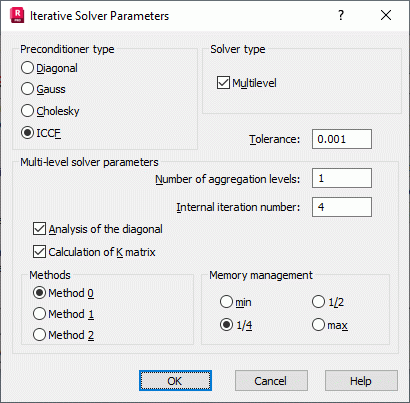
Solver type
Select a solver type:
- Multilevel disabled: PCGEBE
- Multilevel enabled: AEBEIS (recommended)
Preconditioner types
The PCGEBE and AEBEIS methods are based on the EBE technique with the following preconditioner method types:
- Diagonal: Jacobi's method
- Cholesky : EBE Cholesky symmetric preconditioning
- Gauss: EBE symmetric Cholesky-Gauss-Seidel preconditioning
- ICCF: Incomplete Cholesky factorization technique (recommended)
Tolerance
Define the successive iterations (tolerance) carried out till the following condition is met:
|| rk || / || b || ≤ tol
rk= b - K xk
The maximum Euclidean and uniform norm is taken as the vector norm. For instance:

rk= Residual vector
b= right-hand side (load vector)
Xk= solution approximation in the k-th iteration step. This parameter determines the precision of iterations. If you assume that tol=0.001, it means that at least the first three digits of the reaction value will be identical, as in the exact solution obtained by means of the exact solver (frontal or skyline method). It is recommended to assume tol=0.001 for a trial solution and tol = {1.0e-04 - 1.0e-08} for a final solution.
Calculation of K Matrix
If the Calculation of K matrix option is turned on, the respective finite element matrices Ke (e € 1, Nele; where Nele is the number of finite elements in the designed structure) are calculated when the product of the matrix multiplied by vector Kv is calculated.
If the Calculation of K matrix option is turned off, the respective finite element matrices Ke (e € 1, Nele) are taken from the disk.
The Calculation of the K matrix option is ignored in ICCF, but works for the following preconditioners:
- Diagonal
- EBE Gauss
- EBE Cholesky
Multi-level Solver Parameters
Define the number of aggregation levels. The default value of one assures the minimum number of iterations. These complex calculations will require more disk space and time to process.
It is recommended to assume the following:
| Number of Equations | Number of Aggregation |
|---|---|
| < 20 000 | 1 |
| 20 000 - 50 000 | 2 |
| 50 - 200 000 | 3-4 |
| > 200 000 | 4-5 |
Small sized problems at the coarsest level (SPCL) ensure quick iterations. However, a smaller SPCL increases iterations.
Define the number of internal iterations performed during the smoothing process. Its value typically equals 3 or 4. During analysis of large tasks you may increase the number of internal iterations up to 8.
Enabling the Analysis of the Diagonal improves aggregation by means of the stiffness matrix K. It is recommended to enable this option to accelerate convergence.
Methods
Diagonal, EBE Gauss and EBE Cholesky preconditoners can use any of these methods while ICCF will default to Method 0.
Method 0: A two-level solver with the quickest iterations. The speed of reaching convergence is the slowest, with respect to the number of iterations.
Method 1: A multi-level solver with limited possibilities of smoothing. This approach assures less intense use of memory to solve big problems. This is an excellent alternative to Method 2 when hardware ability is a concern.
Method 2: A multi-level solver with smoothing at every aggregation level. This approach has the best convergence and allows the maximum number of aggregation levels. The requirements imposed on disk space are the smallest in this case. It is recommended to use this method in the case when the number of aggregation levels is larger than 2.
Memory Management
Adjust the memory buffer used to store the matrices of elements and preconditioning elements in the Memory management section. This option works for the following types of preconditioning: Diagonal, EBE Gauss and EBE Cholesky. In the ICCF approach memory management is ignored.
min: assures minimal buffer size, but it may reduce the speed of calculations (default setting).
1/4: A fourth of system memory allocated to calculations.
1/2: A half of system memory allocated to calculations.
max: As much system memory as needed allocated to calculations.
See also:
Iterative Solver Parameters - General Information