Select the General tab in the Member Value Selection box to select parameters for presentation.
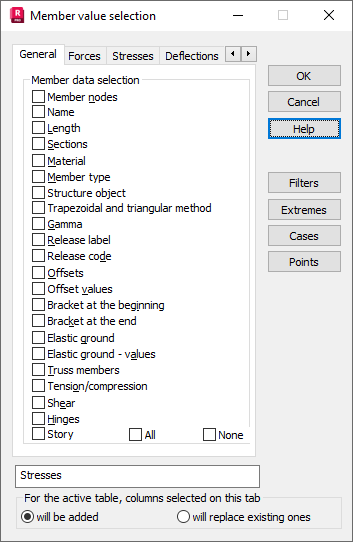
In the Element Data Selection field, the following values may be selected.
- Element nodes - node numbers defining individual members.
- Name.
- Length - member lengths.
- Sections - member sections.
- Material - member material.
- Member type.
- Structure object.
- Trapezoidal and triangular method.
- Gamma angle (for a section).
- Release label - names of the releases in a structure.
- Release code - codes of releases in a structure.
- Offsets - offsets defined for members.
- Offset values.
- Brackets at the beginning - brackets at the beginning of members.
- Brackets at the end - brackets at the end of members.
- Elastic ground.
- Elastic ground - values.
- Truss members.
- Tension/compression - members working in compression/tension.
- Shear - members for which the impact of shear forces on structure deformation is considered.
- Hinges.
- Story.
Click the All button to select all options available on this tab. Clicking None deselects all options on this tab.
The lower part of the dialog contains two options:
- Columns will be added - if checked, selected options are added as columns at the end of the active table.
- Columns will replace existing ones - if checked, selected options replace the current table columns.