Select the Spectral Coefficients tab in the Columns dialog to define spectral coefficients for presentation.
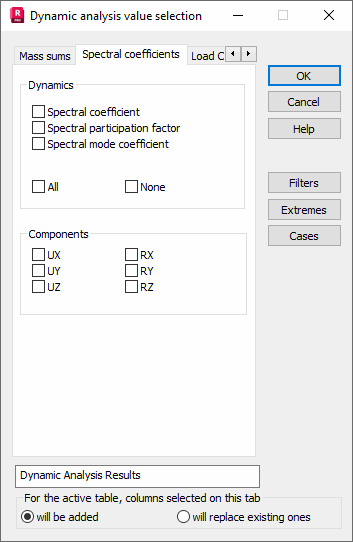
The following values may be chosen for presentation in this dialog.
- Spectral coefficient. After selecting an appropriate direction of the degree of freedom, (UX, UY, UZ, RX, RY, RZ) columns in which spectral coefficient values are presented will appear in the table.
- Spectral participation factor. After selecting an appropriate direction of the degree of freedom, (UX, UY, UZ, RX, RY, RZ) columns in which spectral participation coefficients are presented will appear in the table.
- Spectral mode coefficient. The appropriate direction of the degree of freedom is selected (UX, UY, UZ, RX, RY, RZ). Columns in which the spectral modes coefficients are presented will appear in the table. Spectral mode coefficients are the product of the spectral coefficient and an appropriate spectral participation coefficient.
- Components. Depending on the selection made in the dialog, columns in which the UX,UY, UZ, RX, RY or RZ components of the following values: spectral modes coefficient, spectral participation coefficient, and spectral coefficient are presented will appear.
See also: