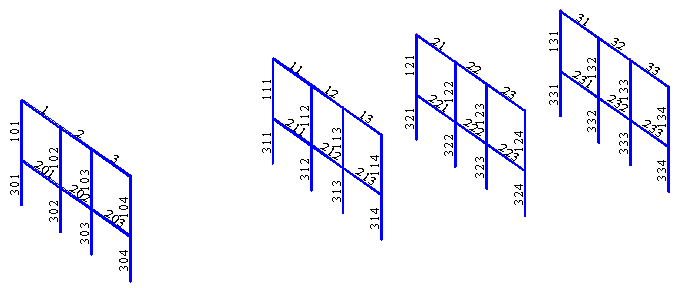The following images show examples of using the Geometrical Renumbering dialog to change node and bar numbering.
Structure geometry
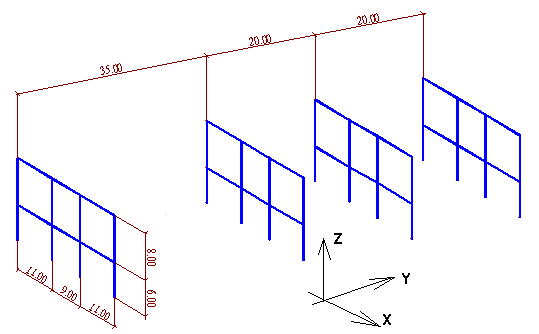
Initial node numbering
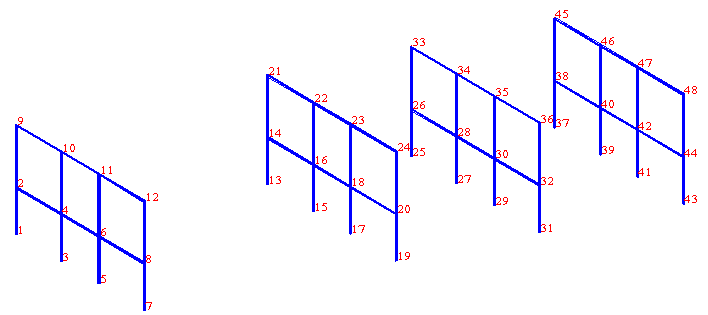
Initial bar numbering
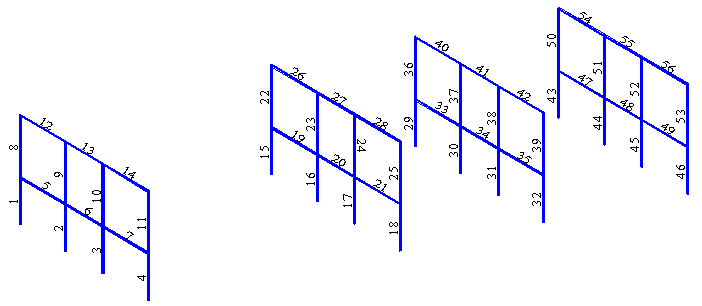
EXAMPLE 1
Node numbering changes
Parameters:
- Initial node number (in the Numbering dialog box) = 1
- Order of axes: XYZ
- Node-Numbering step: X=1, Y=10, Z=1000
- Object-Numbering step: X=1, Y=10, Z=1000
- Spacing: Y=10.0, Z=5.0
- Omit spacings where there are no structure elements: Selected for both directions
- Positive orientation for all directions
- Object sorting: By midpoints
- All nodes selected.
The following image shows the results of using geometrical renumbering on node numbering.
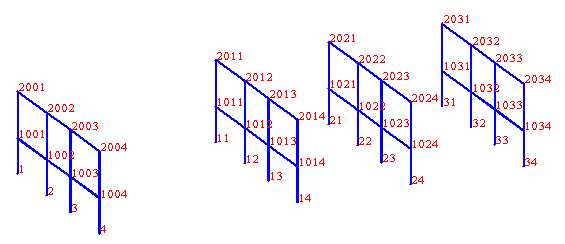
EXAMPLE 2
Node numbering changes
Parameters:
- Initial node number (in the Numbering dialog box) = 1
- Order of axes: XYZ
- Node-Numbering step: X=1, Y=10, Z=1000
- Object-Numbering step: X=1, Y=10, Z=1000
- Spacing: Y=10.0, Z=5.0
- Omit spacings where there are no structure elements: Cleared for both directions
- Positive orientation for all directions
- Object sorting: By midpoints
- All nodes selected.
The following image shows the results of using geometrical renumbering on node numbering.
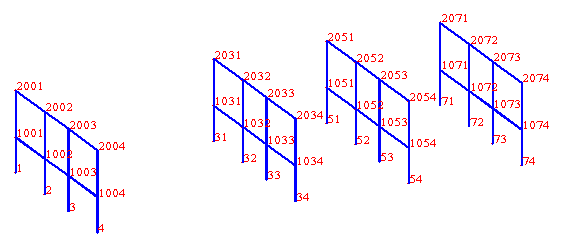
EXAMPLE 3
Node numbering changes
Parameters:
- Initial node number (in the Numbering dialog box) = 1
- Order of axes: XYZ
- Node-Numbering step: X=1, Y=10, Z=1000
- Object-Numbering step: X=1, Y=10, Z=1000
- Spacing: Y=10.0, Z=5.0
- Omit spacings where there are no structure elements: Selected for both directions
- Positive orientation cleared for the Z direction (selected for the remaining 2 directions)
- Object sorting: By midpoints
- All nodes selected.
The following image shows the results of using geometrical renumbering on node numbering.
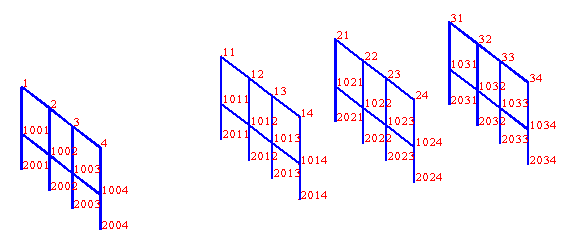
EXAMPLE 4
Bar numbering changes
Parameters:
- Initial bar/object number (in the Numbering dialog box) = 1
- Order of axes: XYZ
- Node-Numbering step: X=1, Y=10, Z=100
- Object-Numbering step: X=1, Y=10, Z=100
- Width Y=1, Z=1
- Omit spacings where there are no structure elements: Selected for both directions
- Positive orientation for all directions
- Object sorting: By midpoints
- All bars selected.
The following image shows the results of using geometrical renumbering on bar numbering.
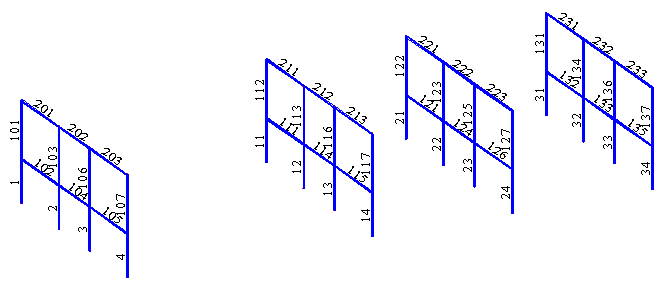
EXAMPLE 5
Bar numbering modification
Parameters:
- Initial bar/object number (in the Numbering dialog box) = 1
- Order of axes: XYZ
- Node-Numbering step: X=1, Y=10, Z=100
- Object-Numbering step: X=1, Y=10, Z=100
- Width Y=1, Z=1
- Omit spacings where there are no structure elements: Selected for both directions
- Positive orientation selected for X and Y directions, cleared for the Z direction
- Object sorting: By midpoints
- All bars selected.
The following image shows the results of using geometrical renumbering on bar numbering.