This option selects structure elements using structure stories. Open the dialog using either method:
- Click Edit > Select Special > Stories.
- Click
 .
.
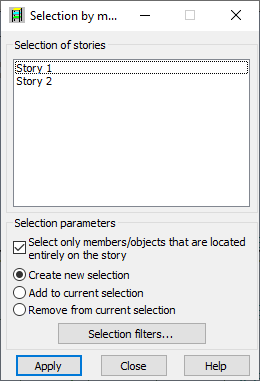
You can specify the range for selecting structure elements along the X, Y, and Z axes of the global coordinate system. You must specify the beginning and end position of the stories, which constitutes the interval for selecting nodes, bars, and objects.
The top of the dialog lets you select structure elements using stories. These elements include: nodes, bars, objects, or finite elements.
The dialog has the following parameters for selecting stories:
-
Select only bars/objects that are located entirely on the story
When this option is selected, only structure elements that are entirely within the specified range of the stories are selected. When this option is cleared, structure elements that are at least partially within the specified range of stories are selected.
- The following 3 selection modes are available:
- Create new selection - When selected, the elements that are selected in the specified range of stories create a new selection. If an element selection has been defined, it will be replaced with a new selection.
- Add to current selection - When selected, the elements that are selected in the specified range of stories are added to the existing element selection.
- Remove from current selection - When selected, an existing element selection is removed. No element is selected.
Clicking Selection filters opens the Graphical Selection Filter dialog.