Access this option by clicking the Humidity button (for the code CB71) in the Configuration dialog .the following dialog displays:
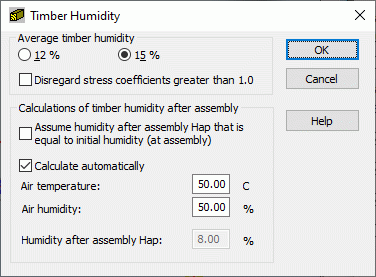
The following parameters are defined:
- Average timber humidity (reference humidity); select one of 2 values (12 or 15 %) which has effect on the method of calculating reduction coefficients of timber strength (for compression and bending): coef.humflex and coef.humcomp
- If the option Disregard stress coefficients greater than 1.0 is selected, then for values of the coefficients coef.humcom or coef.humbend > 1.0, a coefficient of 1.0 is used in calculations
- Timber humidity after assembly; there are 3 methods of defining the parameter Hap:
- Activating the option Assume humidity after assembly Hap that is equal to initial humidity (at assembly)
- Activating the Calculate automatically option makes the fields Air temperature and Air humidity accessible; every time a modification is made in any of the above fields, the program calculates automatically the value Hap based on the Figure C-III-1 from the code CB71; the calculated value is presented in the Humidity after assembly Hap field (the field is inaccessible)
- Manual definition - typing an appropriate value in the Humidity after assembly Hap field.