This option is used to convert the value o some selected load cases (only Z- direction) to the selected direction. The option is available from menu after selecting the command: Loads > Special loads > Notional loads.
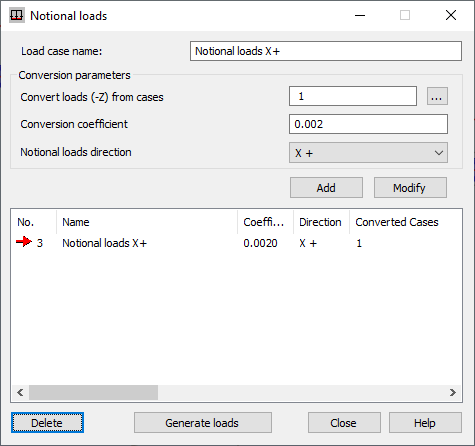
All the loads from the cases selected for conversion will be assigned to the selected case during model generation (Assign loads to cases), their direction will be changed from (Z-) to the selected conversion direction. The load value is multiplied by the conversion coefficient.
The initial loads (the loads selected for the conversion) do not change. After the load generation, the result cases to which the selected load cases are converted are presented in the table.
To convert the notional loads, follow the steps below:
- define the load cases for which the conversion of loads (-Z) will be carried out
- define the conversion coefficient value
- define conversion direction (X+, X-, Y+, Y-).
- press the Add button.
- press the Generate loads button.
The Modify button is next to the Add button which allows to change parameters of a selected load case from the list of the load cases to be converted.
If the Delete button is pressed, then a selected (highlighted) section is deleted from the list of the converted load cases.
The following information is presented in the Load table:
- Converted case - a number and a name of a converted case
- (Z-) direction
- Conversion factor - a dimensionless coefficient
- Conversion direction - depending on a selected direction X+ / Y+ / X- / Y-
- Case - a number of the modal case to which a load is converted or dynamic for all cases.
Load conversion process refers to all types of loads, except for the following:
- imposed displacements (nodal)
- uniform moments (linear)
- dilatation (linear)
- temperature (linear and planar)
- hydrostatic pressure (planar)
- masses
- precast forces (special loads)
- moving loads.