Select the General tab in the Nodal Value Selection dialog to present values pertaining to the nodes of a structure
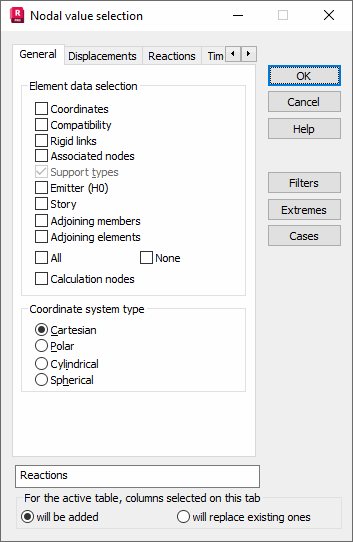
In the Element Data Selection field, the following node values of a structure may be chosen for a table.
- Coordinates - coordinates of the structure nodes.
- Compatibility - compatible nodes defined in the structure nodes.
- Rigid connections - rigid connections defined in the structure nodes.
- Support types.
- Nodes where emitters are located (finite element mesh generation for plate-shell structures).
- Coordinate system type - you can select the following coordinate systems in Robot: Cartesian, polar, cylindrical, and spherical.
The table may present a list of calculation nodes and information about bars and elements adjoining to the node in the following circumstances.
- After selecting the Adjoining bars option, the table includes a column presenting numbers of bars adjoining to each node.
- After selecting the Adjoining elements option, the table includes a column presenting numbers of adjoining (bar, planar or volumetric) finite elements for each node.
- After selecting the Associated nodes option, the table includes a column presenting numbers of a node associated by a calculation DSC element for each node.
- After selecting the Calculation nodes option, calculation nodes are added to the node list. The list of calculation nodes is not available on the edit tab of the node table.