Opening the Snow/Wind Load dialog and clicking the Snow tab displays the following dialog.
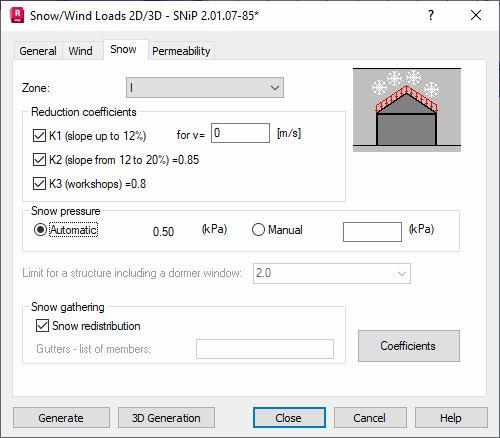
The following schemes have been implemented in Robot (SniP 2.01.07-85, table on page 23 and further):
- 1 - Variants 1, 2, 3 (2 and 3 for the Snow redistribution option selected)
- 3 - Zone C, variant 1 and 2 (Dormer windows (activation) option selected) - variant 2
- 4, 5 - Variant 1 and 2 (Multiple roofs (activation) option selected) - variant 2
The dialog is divided into several fields with certain option groups. At the top of the dialog, there is the Zone option, which is a list of wind-load zones for a given snow/wind code. It is one factor which determines the value of the wind pressure acting on individual structure elements. In addition, you can specify the values of reduction coefficients for several types of structures.
The dialog has the following fields and options:
- Snow pressure field:
- Automatic - Automatically calculates snow pressure based on the parameters specified for a structure's location.
- Manual - Lets you define the snow pressure manually.
- Snow gathering field:
- Snow redistribution - Generates snow loads considering snow slippage from a roof slope, snow blowing off a roof, and snow collecting behind various obstacles on a roof (gutters and acroterions). Standard snow loads are generated that account for snow redistribution on roof planes.
- Gutters - A list of bars that lets you select envelope nodes in which additional obstacles are placed to prevent snow from slipping from roofs. Such obstacles force snow to stay on roof planes and increase the roof load locally. You can enter envelope nodes manually or graphically.
Clicking Coefficients opens a dialog for defining the coefficients of a snow load.