Use this dialog to verify a timber member against force values, according to the requirements of the NDS 2012 timber code.
Access
There are two ways to access this dialog.
- Click Design
 Steel Members Design - Options
Steel Members Design - Options  Verification.
Verification. - Click Forces in the Results-Code-ANSI/AWC NDS-2012 ASD dialog.
Dialog elements
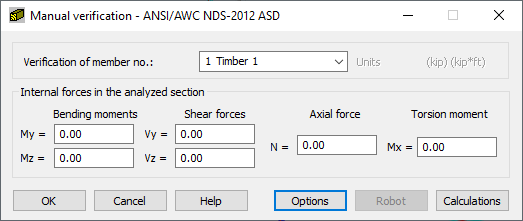
- Verification of member no.
- Select the member to verify.
- Internal forces in the analyzed section
- Enter the values of the appropriate internal forces.
- The units applied are displayed in the top right corner of the dialog.
- Options
- Opens the Configuration dialog, which allows you to set the calculation parameters.
- Calculations
- Runs the calculations.
Once the member verification is complete, a dialog displays the calculation results.