Select a spectral analysis and either click OK in the New Case dialog, or click Parameters in the Analysis Type dialog to define spectral analysis parameters for the new dynamic case is the structure.
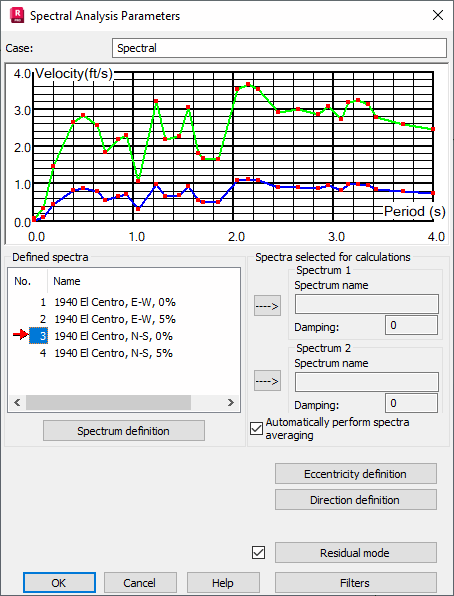
User defined spectra are displayed in the Defined Spectra field. Click Spectrum Definition to modify or newly define spectra.
Structure spectral analysis will be performed for those displayed in the Spectra selected for calculations field. To choose a spectrum, select one of the spectra in the Defined spectra field and click the upper →. The spectrum and its damping value will be shown in the relevant fields. A diagram of the spectrum will display in the coordinate system.
Select the Automatically perform spectra averaging option to automatically interpolate spectra by selecting another spectrum. In this case, analysis will be performed for the spectrum determined based on the following formula.
where:
i - i-th mode
Ti - period for i-th mode
S 1 ,S 2 - excitation for T I period for the first and second spectrum, respectively
A 1 ,A 2 - damping for the first and second spectrum, respectively
Ai - damping for i-th mode.
The lower part of the dialog contains the OK, Cancel, Help, Direction definition, Residual mode, and Filters buttons.
For the spectral analysis the residual mode option is also available. To calculate pseudostatic forces for a residual mode, do the following.
- Select Residual mode in the dialog for defining a spectral case.
- Define a vibration frequency of the last-calculated vibration mode or as a user defined value.
- Define an increment coefficient for pseudostatic forces of the residual mode.
The aim of the residual mode (pseudomode) option is to consider the total structure mass without increasing the number of calculated vibration modes in the spectral analysis. The sum of mass participation in structure vibrations calculated in the modal analysis grows as the number of modes increases. However, to obtain 90-percent mass participation required by codes, it is necessary to calculate a large number of eigenmodes which lengthens calculations and result analyses.
The pseudomode determines an additional vibration mode, which includes the missing percentage of mass participation evaluated on the basis of the previous vibration modes.
Values of pseudostatic forces of the additional residual mode are calculated as follows.
- Pseudostatic forces for successive modes are calculated for an assumed number of eigenvibration modes.
- For each mode and at each node on each direction X, Y, Z, the acting mass is calculated as a result of division of a pseudostatic force value by the acceleration corresponding to a given frequency in the diagram of vibration excitation.
- Masses at each node are summed for all the modes for each global direction X, Y, Z.
- To obtain missing masses not participating in the calculated eigenvibration modes, the obtained mass sums are subtracted from the structure mass concentrated at nodes. For example, from the elements of the lumped mass matrix.
- Additional masses are multiplied by direction coefficients defined for a given spectral analysis case.
- The user defined frequency should correspond to the additional residual mode.
- In the next step pseudostatic forces for the residual mode are calculated as a result of multiplication of mass values at nodes for successive directions by the acceleration corresponding to a frequency in the diagram of vibration excitation.
- Pseudostatic forces for the residual mode are multiplied by the user defined coefficient.
Results for the residual mode are calculated by finding a solution of a static case involving pseudostatic forces.
See also:
Acceleration of Result Display for Seismic/Spectral Analysis