The option allows the user to define the points of division of RC beams. It is accessible by selecting the Reinforcement > Divide reinforcing bars command from the menu.
Once the option is activated, the following dialog box appears on screen:
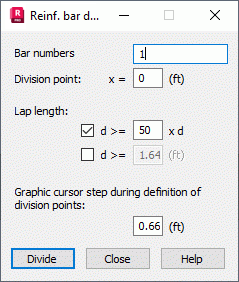
The above presented dialog box contains the following options that allow the user to:
- Bar numbers - the field where one can introduce the number(s) of (a) bar(s) that will be divided; it is possible to select reinforcing bars graphically: having placed the cursor in this field, one should go to the graphical viewer and indicate the reinforcing bars to be chosen;
- Division point x - the field where one can introduce the coordinate of the division point of (a) reinforcing bar(s)
- Adjust lap length - the option allows one to determine the length of the overlapping parts of bars that have been divided; the length may be defined in two ways: by defining the distance or by specifying the multiplication factor to be applied to the diameter of the reinforcing bar;
- Graphic cursor step - if one locates the mouse cursor in this field and goes to the graphical viewer (the cursor takes the shape of a vertical line), the cursor moves by a determined step; the step may be defined in this field.
Once (a) reinforcing bar(s) division is completed, the bars created by the division of selected bars are introduced into the table of reinforcing bars. This modification becomes visible in the graphical viewer as well, where the newly-created bars are highlighted.