After clicking Generate in the Snow/Wind Load - DTR code, the Structure Frame Selection dialog displays.
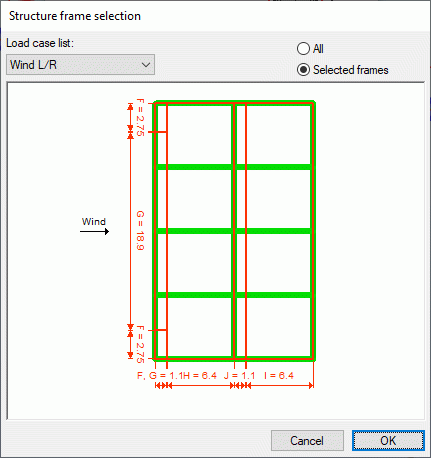
After selecting a wind load case from the Load case list, this dialog box displays the zones of wind action for a selected wind load case: A, B, B', C, D, E, and so on.
Snow/wind loads can be generated in 2 ways:
- For all the frames of a defined structure (All is selected). Wind loads are generated on all structure frames depending on the site where the individual frames are located.
- For the selected frames of a structure (Selected frames is selected). All wind loads are generated on the frames indicated in the dialog. To select a frame, click near the line denoting a structure frame. After you select the frame, the color of the line indicating its position in the figure changes to red.