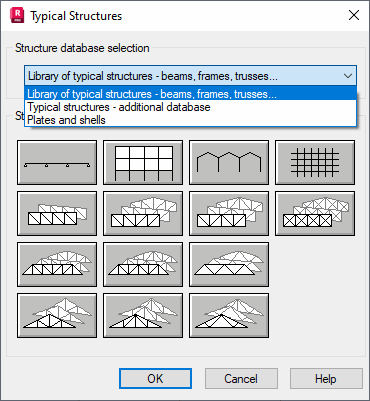General description
Entering variables for parameterized structures has been made more intuitive in Robot. Now, you can separate groups of input variables by creating sections in dialog windows.
You can associate variables with units that are displayed in dialogs. You can also associate variables with tracking, if the variable comes from an existing part of the model. So you can easily adjust the parameterized parts of the structure to parts defined earlier.
Dialog windows can also have drawings explaining what each variable means.
In addition, the libraries of parameterized structures can be prepared and customized by technical support to fit the specific demands of a user.
There are 3 ways of loading parameterized structures in Robot:
- Inserting a structure from a library of predefined structures supplied by Robot or prepared by Robot's technical support. To do this, click the Geometry menu > Structure > Insert from Library. Select the appropriate structure from the Typical Structures dialog.
- Inserting a structure directly form a text file by clicking the Geometry menu > Structure > Insert from Text file. Select the appropriate file.
- Loading a structure as a new project by clicking the File menu > Open Project. Select Robot text file (*.str) in the Files of type field and choose the appropriate file.