Note: You can define your own code snippets in the
snippets.json file. For information on adding or editing code snippets, see
To Add or Edit Code Snippet Definitions.
- Open an AutoLISP source (LSP) or DCL file, or switch to an LSP or DCL file that is already open.
- Type the name of the code snippet you want to insert.
For example, type ifp.
- Click the name of the code snippet to insert it from the IntelliSense functions list or press Tab when the item is highlighted.
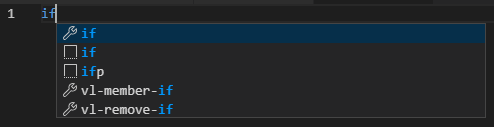
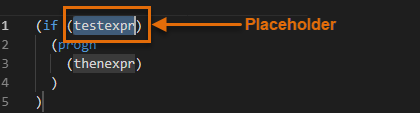
- If the code snippet contains a placeholder, type an expected value or expression. Press Tab to move to the next placeholder in the code snippet if more than one is available.