Opening the Wind loads on towers dialog and clicking the Specific tab displays the following dialog.
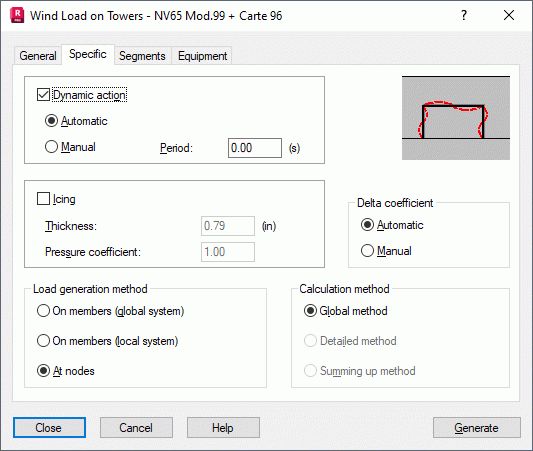
The dialog has several groups of options:
- The Dynamic [wind] action option - Lets you turn on or off the recognition of dynamic effects during load generation. Additionally, if you define the period of eigenvibrations for a structure, the dynamic effects can be recognized automatically.
When the Manual option is selected, you should define the Beta coefficient on the Segments tab in the Wind loads on towers.
- The Icing option - Specifies the thickness of icing covering the structure elements. Note: This is the thickness of the layer.In the calculations, the element size is increased by twice the value of the specified icing thickness. Additionally, Robot specifies a coefficient for correcting the wind pressure when icing is recognized.
- The DELTA coefficient option lets you calculate the Delta coefficient automatically or manually. When Manual is selected, you should define the Delta coefficient on the Segments tab in the Wind loads on towers.
- The Load generation method option lets you select elements on which Robot generate loads: on bars in the local or global coordinate system or on nodes.
- The Calculation method option - Global, detailed, and summing up. Currently, only the global method is available.