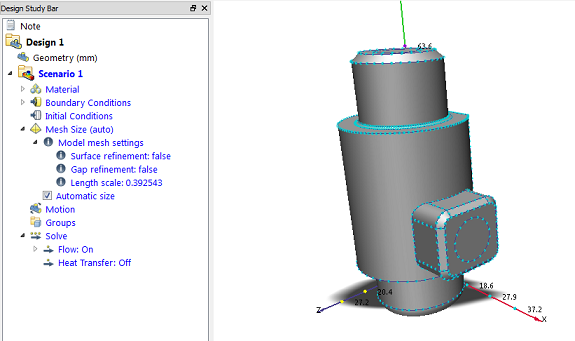Define the Mesh (Automatically)
In this step, we define the mesh using Automatic Mesh Sizing. (This is easy...)
Click Mesh Sizing from the Setup tab:
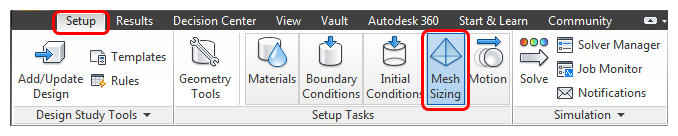
Click Autosize on the Automatic Sizing context panel:

What it should look like...
You should see blue dots along every edge of the model. These dots provide a simple preview of the mesh distribution.