You can offset an existing figure by a specified distance. A positive value indicates an offset to the right; a negative value indicates an offset to the left.
- In Toolspace, on the Survey tab, right-click a named network
 Survey Command Window.
Survey Command Window. - At the Command line, enter:
OFFSET [figure] [distance]
Note: Numeric figure names should not start with the number zero. For example, a figure name of 235 is acceptable but 0235 is not.
Command Line Example
NE 30 2000 2000
NE 31 2500 2500
BEGIN EASTERN_AVE
TP 30
TP 31
CRV LENGTH 60.960 91.440
FIG DD 0 91.440
CRV DELTA -121.920 6.096
END
OFFSET EASTERN_AVE 15.240
OFFSET EASTERN_AVE -6.096
The following illustrates the Offset Figure command:
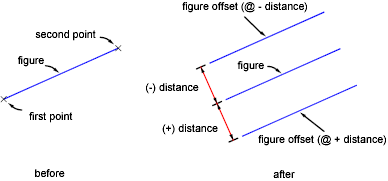
Command Syntax
OFFSET [figure] [distance]
Command Synonym
OFFSETS
| Parameter | Definition |
|---|---|
| figure | The name of the figure you want to extend. |
| distance | The offset distance from the current point. Enter this value in the current survey database distance units. |