There are multiple command access methods for connecting and disconnecting pressure networks and structures.
- Context menu: Right-click on a pressure pipe and select Connect to Structure or Disconnect from Structure.
Note: Click the pipe once to select the pressure network and a second time to select the pipe itself.
- Context menu: Right-click on a structure and select Connect to Part or Disconnect from Part.
- Pressure network contextual ribbon: Select a pressure network and click Modify
 Connect to Structure.
Connect to Structure.
- Command line commands: DisconnectPressureGravity and ConnectPressureGravity.
- Grip editing: You can disconnect a pressure pipe from a structure by moving the end of the pipe away from the structure.
To connect a pressure network pipe to a gravity network structure
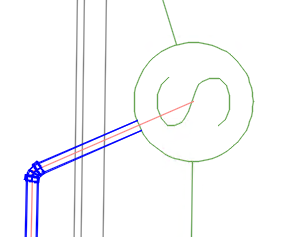
- In plan view, select the pressure network to display the Pressure Network Plan Layout ribbon tab.
- On the Pressure Network Plan Layout ribbon tab, click Modify
 Connect to Structure
Connect to Structure  .
.
- Select the gravity network structure you want to connect the pressure pipe to.
- Select the pressure network pipe you want to connect.
- Press Enter.
Note: After the pipe is connected, you can move the structure and the pipe will move with it. However, if you move the pipe, it will become disconnected from the structure.
To disconnect a pressure network pipe from a gravity network structure
- Select the structure.
- Right-click and select Disconnect from Part.
- Select the pressure pipe.
The pressure pipe is disconnected.