Create a non-tangential curve using a radius point and point at the end of the curve.
- In Toolspace, on the Survey tab, right-click a named network
 Survey Command Window.
Survey Command Window. - At the Command line, enter:
XC PTS [radius] [radius point] [end point]
Command Line Example
NE 1 1000 1000
NE 2 1000 1200
NE 3 1084.8528 1284.8528
NE 6 985.8579 1298.9949
BEG ROADCL
TP 1
TP 2
XC PTS 100 6 3
FIG DD 0 100
SET 4
XC AD 100 45 150
SET 5
END
The following illustrates two non-tangential curves:
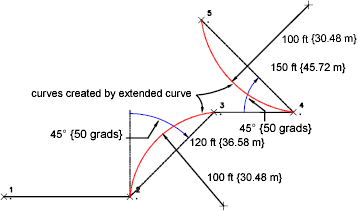
Command Syntax
XC PTS [radius] [radius point] [end point]
| Parameter | Definition |
|---|---|
| radius | The distance from a center point to the curve. Enter this value in current survey database distance units. Use a negative radius to draw the curve in a counter-clockwise (left) direction. |
| radius point | The point identifier of an existing point that is used as the radial point for the arc. |
| end point | The point identifier of the end point of the curve. |