Use the format property of a description key to create a full description for a point that matches a description key.
The following are sample description key formats:
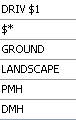
The raw description for a point is always stored with the point and often corresponds to the point description entered by a surveyor in the field. Sometimes, for example, when you are labeling a point in a drawing, the raw description for the point does not contain information in the format you want. You can use the format property to create a full description that contains a more readable description of the point.
Simple Methods of Specifying Full Descriptions
Define a standard full description for points that match a description key by specifying the desired description in the format property. For example, if you want all points that match a specific description key to have a full description of MONUMENT, enter MONUMENT for the format. Then, points that match the description key will be created with the full description MONUMENT.
If you want the full description to be the same as the raw description for all points that match the description key, enter $* for the format.
Using Parameters to Translate a Raw Description into a Full Description
Create a readable full description from a raw description by either changing the order of the elements in the raw description or adding descriptive text. To do this, you must define a format that translates the raw description into a full description.
The raw description for a point consists of a list of elements separated by spaces, for example, TREE OAK 7. To re-order the elements in a raw description, you must reference the individual elements. When creating a format, you reference the leading element in a raw description using the symbol $0. You reference the remaining elements, which are referred to as parameters, using a $ followed by a number (1-9) that specifies the position for the parameter in the raw description.
For example, in the raw description TREE OAK 7, the leading element in the raw description, TREE, is referenced using the symbol $0. The first parameter, OAK, is referenced using the symbol $1. The second parameter, 7, is referenced using the symbol $2.
When a description key match occurs, the raw description is translated into a full description using the format, which references the elements in the raw description.
Example
You are creating a point, and for the raw description, you specify TREE OAK 7. One of your description key sets contains a description key with the code TREE and the format “$2 inch $1 tree.”
The leading element in the raw description, TREE, matches the code in the description key, which is also TREE. The format specified in the description key, “$2 inch $1 tree,” is used to translate the raw description into a full description for the point.
The $2 in the format refers to the second parameter in the raw description, which is 7. The $1 in the format refers to the first parameter in the raw description, which is OAK. The full description is created by substituting 7 for $2 and OAK for $1 in the format “$2 inch $1 tree.” The text in the format (“inch” and “tree”) is left unchanged. After the substitutions are made, the translated full description is “7 inch OAK tree.”
The following is a chart of description key parameter substitution codes, including the code to use if you want the raw description to be used for the full description:
|
Use this Code... |
To do this in a format... |
Example |
|---|---|---|
|
$0 |
Reference the leading element in the raw description. |
TREE Oak 7 |
|
$1 |
Reference the first parameter in the raw description. |
TREE Oak 7 |
|
$2 |
Reference the second parameter in the raw description. |
TREE Oak 7 |
|
$3 |
Reference the third parameter in the raw description. |
TREE Oak 7 24 |
|
$4, $5, through $9 |
Reference the fourth parameter, the fifth parameter, through the ninth parameter. |
|
|
$+ |
Reference all the parameters in the raw description after the leading element. |
TREE Oak 7 |
|
$* |
Reference all the parameters in the raw description and also the leading element. |
TREE Oak 7 |
|
$$ |
Insert a single $ into the description. |
If you used $$200.00 as part of the format, then that part of the translated full description would be $200.00. |
|
$* |
Use the point's raw description for the full description. |
If you used the raw descriptions UP-1, UP-2, and UP-3, and you want to use these descriptions for the full description, then use the $* as the format. |