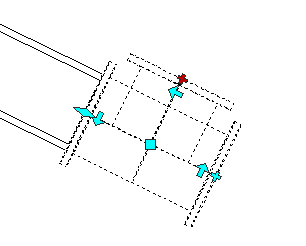Use the following grips to edit fittings in plan and model view. The specific grips are shown in each illustration in red.
Tees: Slide
This grip enables you to slide a tee along the pressure pipe when the straight run of a tee is connected to a pressure pipe.
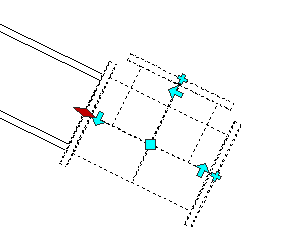
Bends: Slide
This grip enables you to slide a bend along the pressure pipe. A diamond-shaped grip is located at the port connected to the pressure pipe. The resulting effect is that the pressure pipe lengthens or shortens, according to the bend’s new location.
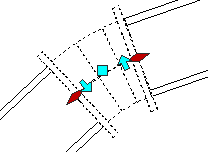
Change Location
This grip enables you to change the location of bends, tees and other fittings. Fittings that are moved may be connected to pressure pipes; those pipes shorten, lengthen and change direction while maintaining their connection to the moved fitting. The pipe stretches and maintains its connection to the relocated bend.
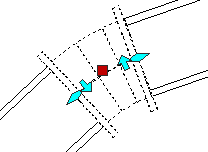
If the fitting is connected to another fitting or ancillaries, the grip edit breaks the connection.
Rotate
This grip enables you to rotate a fitting around its insertion point. A rotation grip does not appear if the fitting is attached to other parts in a way which does not allow rotation.
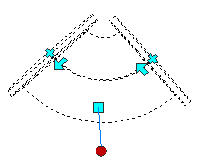
The following illustration shows the grip in model view, in both realistic and wireframe views.
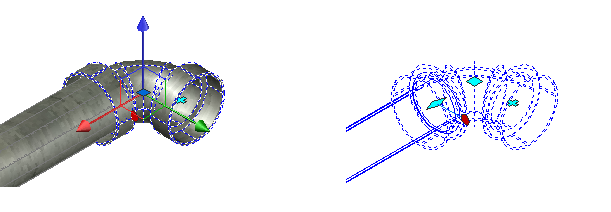
In model view, selecting this grip displays a compass with tick marks that are spaced using the compass 3D Snap setting increment.
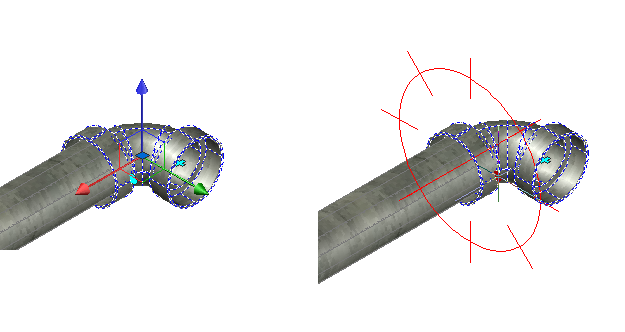
Flip
This grip enables you to flip the orientation of the fitting.
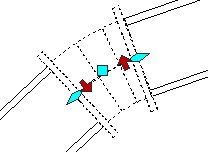
Continue (Pressure Pipe) Layout
This grip enables you to continue laying out the pressure network by adding pressure pipe. This grip appears on open connections.