Use this tab to specify clipping, padding, and axis offset options on the section view grid.
Grid Options
-
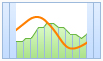 Clip Vertical Grid
Clip Vertical Grid
-
Specifies that vertical grid lines are only drawn below the section line. If Clip To Highest Section(s) is not selected, the vertical lines will be drawn only below the section view line that has Clip Grid selected on the Sections tab in the Section View Properties dialog box.
Clip To Highest Section(s): Specifies that vertical section view grid lines will be drawn to the highest of all displayed profiles.
Omit Grid In Padding Areas: Specifies that vertical profile view grid lines will not be drawn in the padding areas.
-
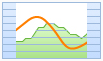 Clip Horizontal Grid
Clip Horizontal Grid
-
Specifies that horizontal grid lines are only drawn below the section line. If Clip To Highest Section(s) is not selected, the horizontal lines will be drawn only below the section line that has Clip Grid selected on the Sections tab in the Section View Properties dialog box.
Clip To Highest Section(s): Specifies that vertical section view grid lines will be drawn to the highest of all displayed profiles.
Omit Grid In Padding Areas: Specifies that horizontal section view grid lines will not be drawn in the padding areas.
Grid Padding
-
 Grid Padding (Major Grids)
Grid Padding (Major Grids)
-
Specifies the distance (in major grid blocks) to add to the extents of the section view in relation to the profiles it contains.
- Above Maximum Level
-
Specifies the number of grid blocks that the section view extends above the maximum section level. This enables the graph to be taller than the extents of the section drawn in the profile view.
- Below Datum
-
Specifies the number of grid blocks that the section view extends below the datum or minimum section level. This enables the graph to extend below the extents of the section drawn in section view.
- To Left
-
Specifies the number of major grids to place before the left-most chainage value of the alignment. This enables the graph to be wider than the extents of the section drawn in the section view.
- To Right
-
Specifies the number of major grids to place after the right-most chainage value of the alignment. This enables the graph to be wider than the extents of the section drawn in the section view.
Axis Offset
The axis offset distance is specified in plotted units, based on the Drawing Units and Scale settings specified on the Units and Zone tab of the Drawing Settings dialog box.
-
 Axis Offset (Plotted Units)
Axis Offset (Plotted Units)
-
Specifies the distance (in plotted units) to offset the section view’s horizontal and vertical axes from the grid extents (including padding). This creates a blank area between the axis and the grid.
- Above Maximum Level
-
Specifies the distance to offset the horizontal axis above the vertical extent.
- Below Datum
-
Specifies the distance to offset the horizontal axis below the vertical extent.
- To Left
-
Specifies the distance to offset the horizontal axis to the left of the horizontal extent.
- To Right
-
Specifies the distance to offset the horizontal axis to the right of the horizontal extent.