Use the Add Breaklines dialog box to define features, such as retaining walls or kerbs as breaklines.
By creating wall breaklines, you can more accurately represent the surface. For example, for a retaining wall, you can define the differences in level between the material on both sides of the wall in order to represent levels correctly.
Define wall breaklines by selecting an existing polyline, spline, or grading feature line. The polyline is extended by creating new polyline segments and vertices parallel to the original polyline, but offset at an incremented distance to represent the differences in level between the material on either side of the wall:
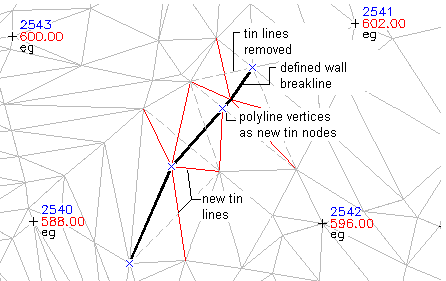
There are two methods used to define wall breaklines:
- Define by object vertex (Individual). Select a polyline, or line, and select the offset side. For each polyline vertex, you select either the vertex level (Existing Vertex Level is the default) and the corresponding offset vertex level (the default is Existing Polyline Vertex) or the corresponding offset vertex level difference. If a level difference option is selected, the difference value is the default for each subsequent vertex.
- Define by object (All). Select a polyline, or line object, and select the offset side. Then, enter the difference level to be applied for all offset vertices.