Plots and adjacent alignment must be in the same site. Plot boundaries are offset a specified distance from the alignment.
Optionally, specify a radius for fillets at junctions with other objects. The following illustration shows a highway boundary created between plots 103 and 104 with fillets at junctions with plot boundaries.
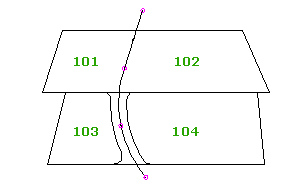
The highway boundary is like a narrow plot, but it is not dynamically linked to the alignment. If you move or edit the alignment you must create the highway boundary again.
When you run the Create HB command, you are prompted to select one or more plots. If an alignment is found in the site and along an edge of the selected plots, a highway boundary is created in accordance with the supplied parameters.
-
Click


 Find.
Find.
- Select one or more plots in the drawing and press Enter.
- In the Create Right of Way dialog box, specify the offset distance from the alignment to the parcel boundaries.
- If you want corner fillets at plot boundaries along the highway boundary, select this option. Specify a radius.
- If you want corner fillets at junctions with other alignments and highway boundaries, select this option. Specify a radius.
- Click OK.