Use the Prospector tree to access the Sites collection, which can contain one or more site topology collections.
Each site topology collection contains collections for alignments, gradings and plots:
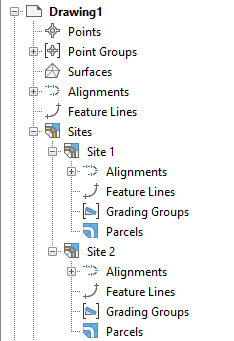
Alignments may be assigned to either the Alignments collection within a topology collection or the top-level Alignments collection. When placed in the topology collection’s Alignment collection, an alignment subdivides plots it crosses over and creates new plots if it forms closed regions. Alignments that are placed in the top-level Alignments collection do not interact with plots or any other objects on any site.
Expand the Sites collection node to view the sites in the collection. The site names with their respective area and perimeter values are displayed in the Prospector tab list view.
Access all site-related functionality by right-clicking the Sites collection and the named site topology collection (for example, Site 1 or Site 2) in the Prospector tree.