Use the Shared Reference Point tool to export a file with shared co-ordinates for use in Autodesk Revit.
To export a shared reference point from Civil 3D
- In Civil 3D, on the Toolbox tab, expand Miscellaneous Utilities
 Shared Reference Point
Shared Reference Point  Export Shared Reference Points for Autodesk Revit.
Export Shared Reference Points for Autodesk Revit.
- Select the origin point and then select a second point at the same elevation. Note that these points will also need to be selected in Revit in the same order as in Civil 3D.
- In the Select Units and Confirm dialog box, select the drawing units. Click OK.
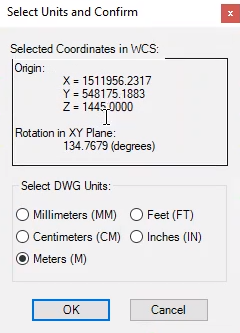
- Specify a location for the file and click Save.
For information about using the shared reference point in Revit, see How to Use the Shared Reference Point Tool to Coordinate Between Civil 3D and Revit.