Creates a point at the endpoint of a line, feature line, plot line, or arc and on intersection points (IPs) and radius points for arcs.
Locations of the specified points are created for an arc. Select one object at a time. If you select intersecting objects, duplicate points are not created.
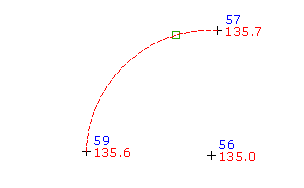
When you create points using this command, you work with one object at a time. After points have been added using a selected object, you can select another object and add points using that object. If the objects you select and the options you specify while using the command would result in the creation of duplicate points, for example, at the shared endpoints of two lines, only a single point is added. Duplicate points are not created.
- Select settings and create styles, layers, point groups, and description keys.
-




 .
. - Select a line, plot line, feature line, or arc.
Points are placed at geometric points on the selected object.
- For each point, if prompted, enter the point name, description, and level.
- Press Enter to end the command.