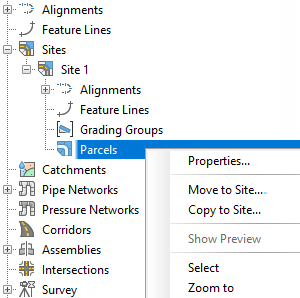A site has two types of properties: those that deal with the general site and those that are associated with the site but are primarily related to the plot objects.
General Site Properties
General site properties are applicable to all objects in a site. These properties include the site name, site description, 3D geometry display settings, and plot and alignment numbering.
Access these properties by right-clicking the named site collection node (for example, Site 1) in the Prospector tree.
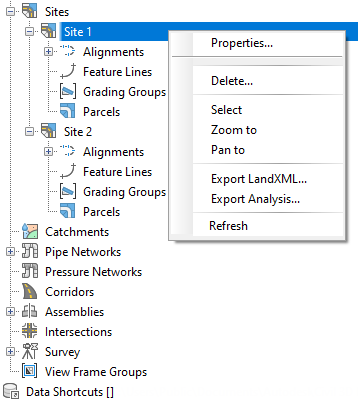
Site Plot Properties
Certain site properties are specific to the Plots collection within a site. These properties include site plot style, site area label style, plot style display order, area, perimeter, and frontage.
Access these properties by right-clicking the Plots collection under the named site collection.